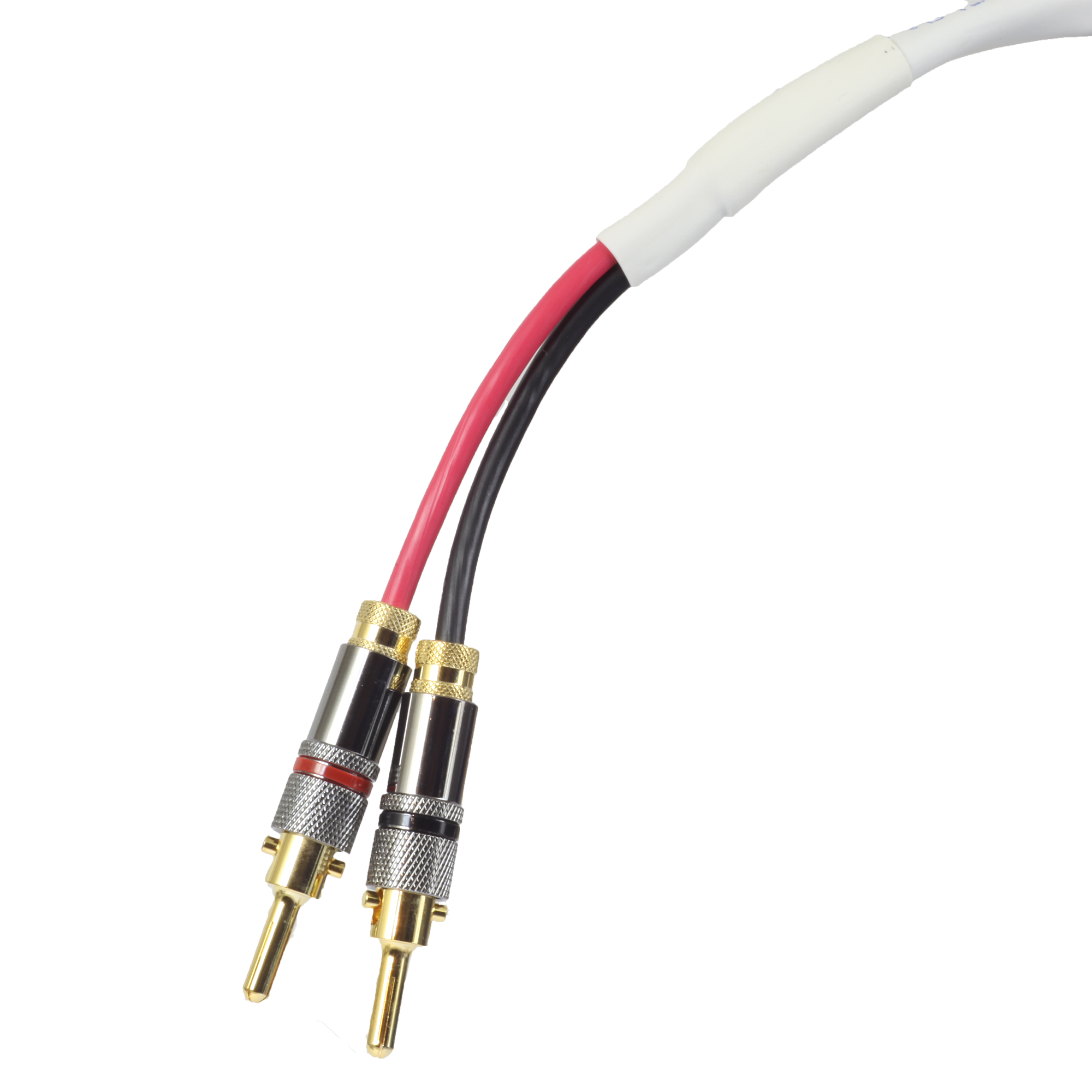Sony CRT Type Displays
- This topic has 0 replies, 1 voice, and was last updated 18 years, 9 months ago by .
-
Topic
-
“always try to use the original TV remote where possible. Things like Harmony remotes and other all in one remotes may not have all the buttons you need to press”
* Using the remote control:
* With the TV off.
* Press DISPLAY … 5 … VOL up … Power (or DISPLAY … 5 … Power )
* The Service Menu will be displayed in green letters
* Use numbers “1” and “4” keys to cycle the items up and down
* Use numbers “3” and “6” to change the value of the data* Press “MUTE” then “ENTER” on the remote to save new settings
* “WRITE” in red will show up in the upper right corner if saved successfully
* Power off to exit the service menu.
On older sets prior to 1994 where the access code does not work, look for a small toothpick hole on the back of the TV near the input jacks.
* Key button depressed … via toothpick or paperclip etc … and press power button on TV
* The rest is the same as above
- The topic ‘Sony CRT Type Displays’ is closed to new replies.