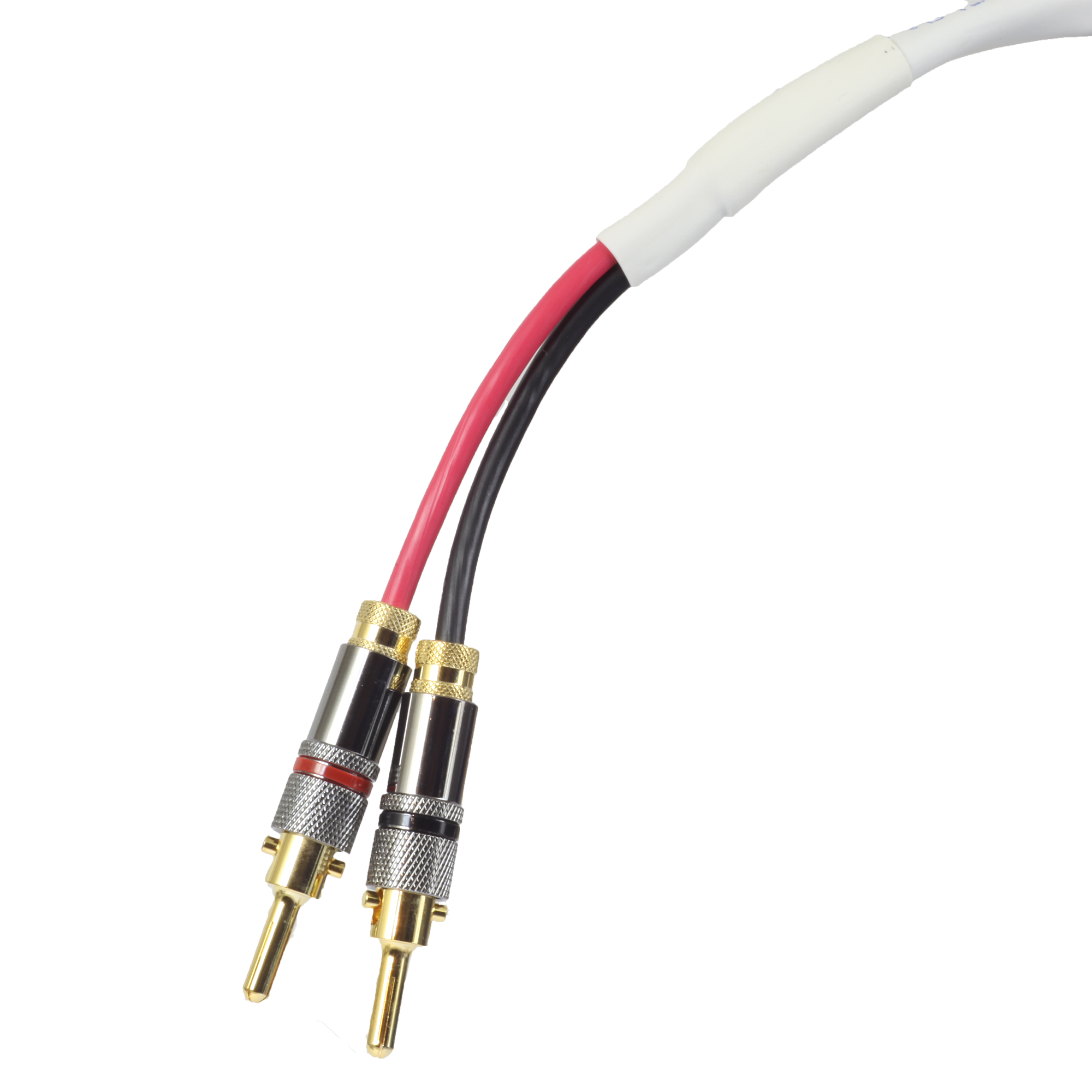Dell LCD Flat Type Displays
- This topic has 0 replies, 1 voice, and was last updated 18 years, 9 months ago by .
-
Topic
-
“always try to use the original TV remote where possible. Things like Harmony remotes and other all in one remotes may not have all the buttons you need to press”
Access Option 1
* Turn the Display off
* Hold down the “MENU” & “+” buttons down
* While holding them, turn the Display back on
* Once the green led is lit, release both buttons.
* Now press the “-” button.
* The Service Menu will be displayed.
* Press “MENU” to exit.
Access Option 2
* Turn the Display off.
* Hold down the “MENU” & “+” buttons
* While holding them, turn the Display back on
* Once the Display is on, release both buttons
* Press the “MENU” button and select “Factory Reset”
* Then go to the option “Factory”
* The Service Menu will be displayed.
* Press “MENU” to exit
- The topic ‘Dell LCD Flat Type Displays’ is closed to new replies.