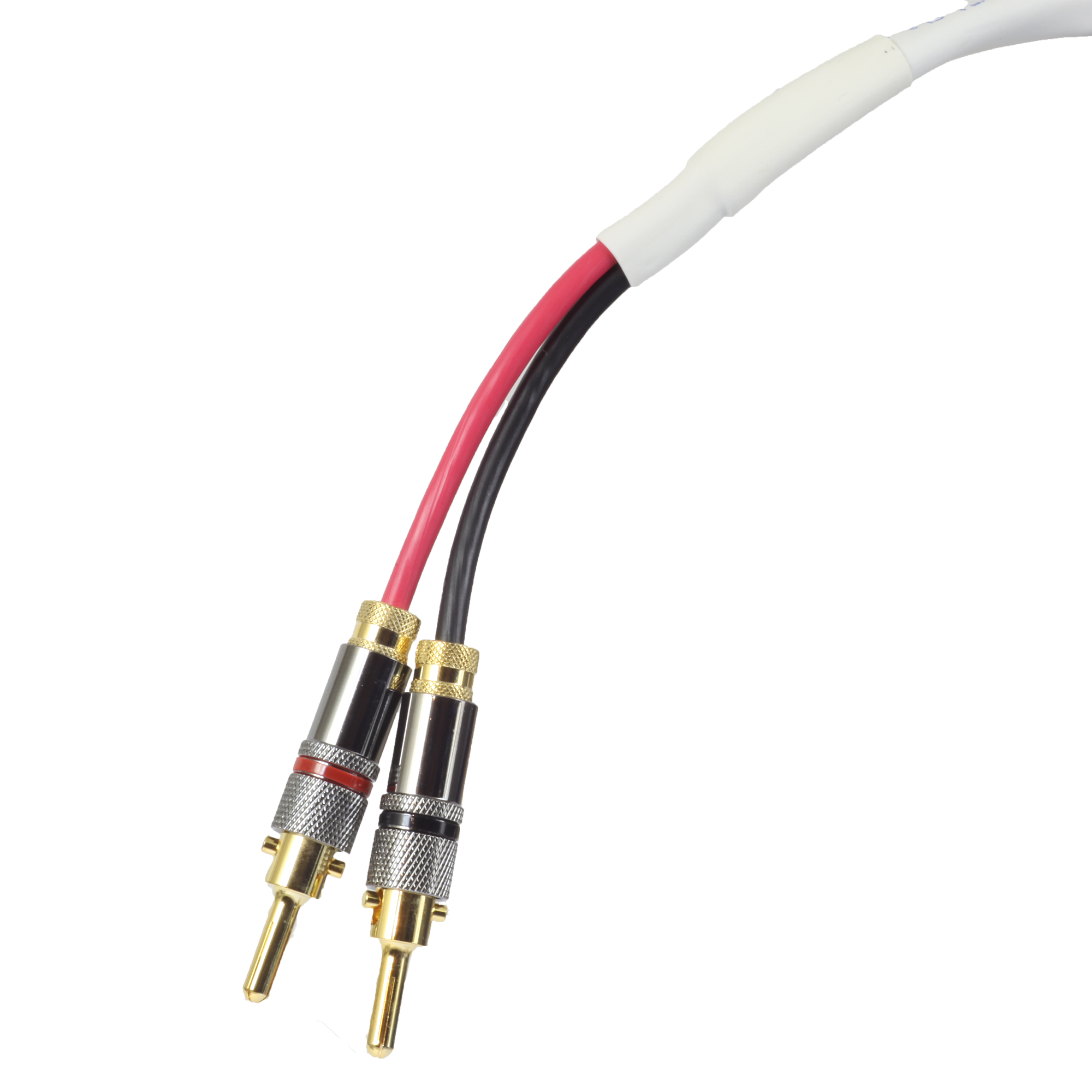Dell Plasma Type Displays
- This topic has 0 replies, 1 voice, and was last updated 18 years, 8 months ago by .
-
Topic
-
“always try to use the original TV remote where possible. Things like Harmony remotes and other all in one remotes may not have all the buttons you need to press”
* Press the INPUT … 6 … 1 … 9 buttons on the remote.
* The Service Menu will be displayed.
* Please note that on some plasma units, there are no usable controls in this area. Seems dependent on the firmware in the set, but the ones without usable controls will still have items like RGB and these will change the image. The problem is, they will not save to memory and will reset to factory defaults once you change any user parameter in the TV menu.
* The only way to properly calibrate the grayscale on these locked out sets is to use an external scaler device with grayscale controls.
* Input Select: Show Inputs needs to be set to “ALL”. If it is set to “ACTIVE”, it will not work.
* WARNING!! – Stay away from any controls that have the words “calibration” in them. Dell units have these parameters that once activated, the changes cannot be undone and the TV must be sent back to the factory for repair.
- The topic ‘Dell Plasma Type Displays’ is closed to new replies.