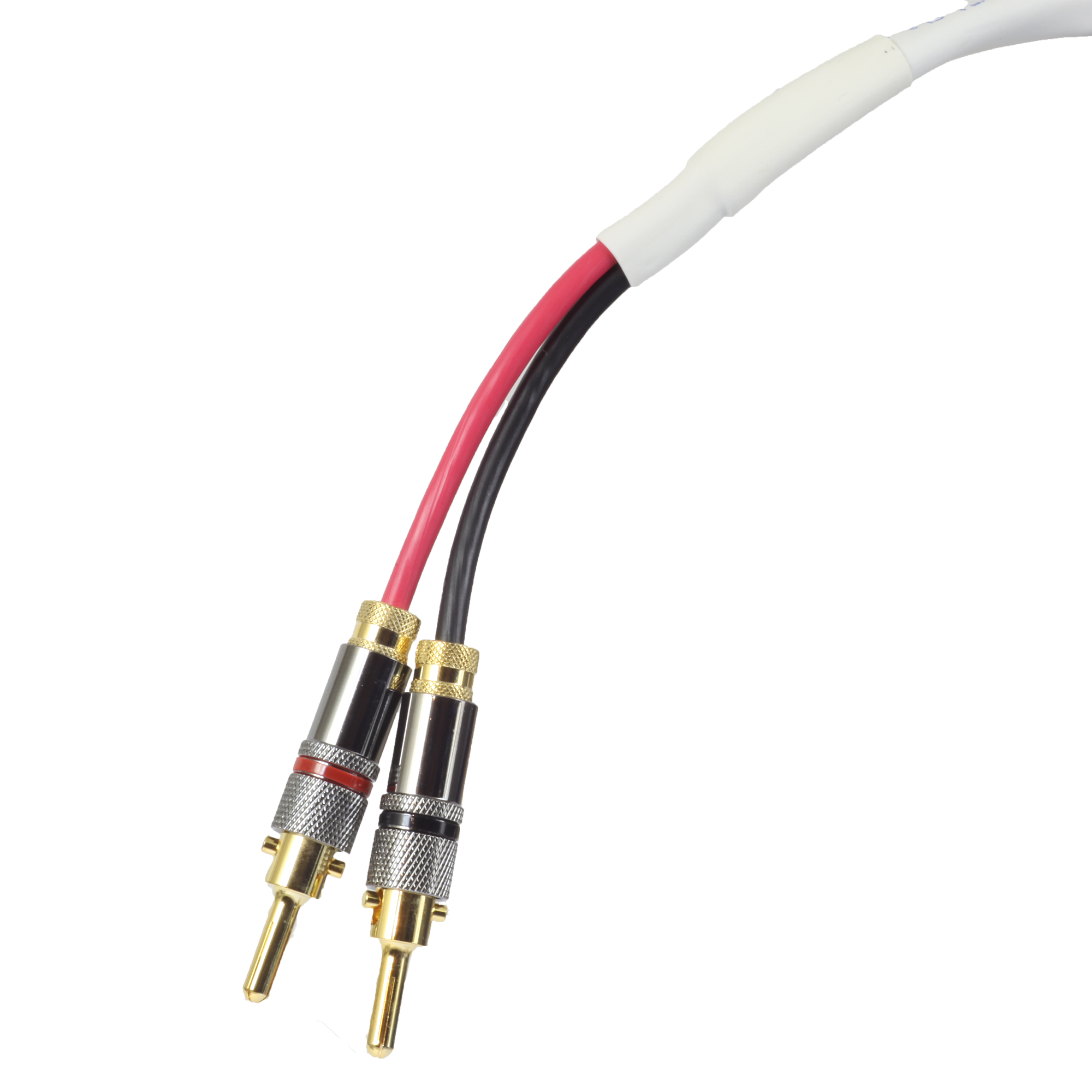Hitachi CRT Type Displays
- This topic has 2 replies, 2 voices, and was last updated 17 years, 11 months ago by .
-
Topic
-
“always try to use the original TV remote where possible. Things like Harmony remotes and other all in one remotes may not have all the buttons you need to press”
* With the TV turned off
* Press and hold the “INPUT” button on the TV then press “POWER”
* Hold both buttons until picture comes in then release both buttons. This can take some finesse as some people have to do it many times over to get it right. Release the input button marginally faster than the power button.
* Use the cursor keys on remote to select and adjust items.
* Press the menu key on the remote to jump pages until you see something called the “ISF Mode.” Cursor to that and click it. Grayscale items are here along with many other tweakable items. You can usually do the High, medium, standard, and B/W grayscales individually here.
* Click on remote for all values you wish to save to memory. If you do not click on the changed value, you may lose it.
* Press the “EXIT” button to exit the Service Menu.
- The topic ‘Hitachi CRT Type Displays’ is closed to new replies.