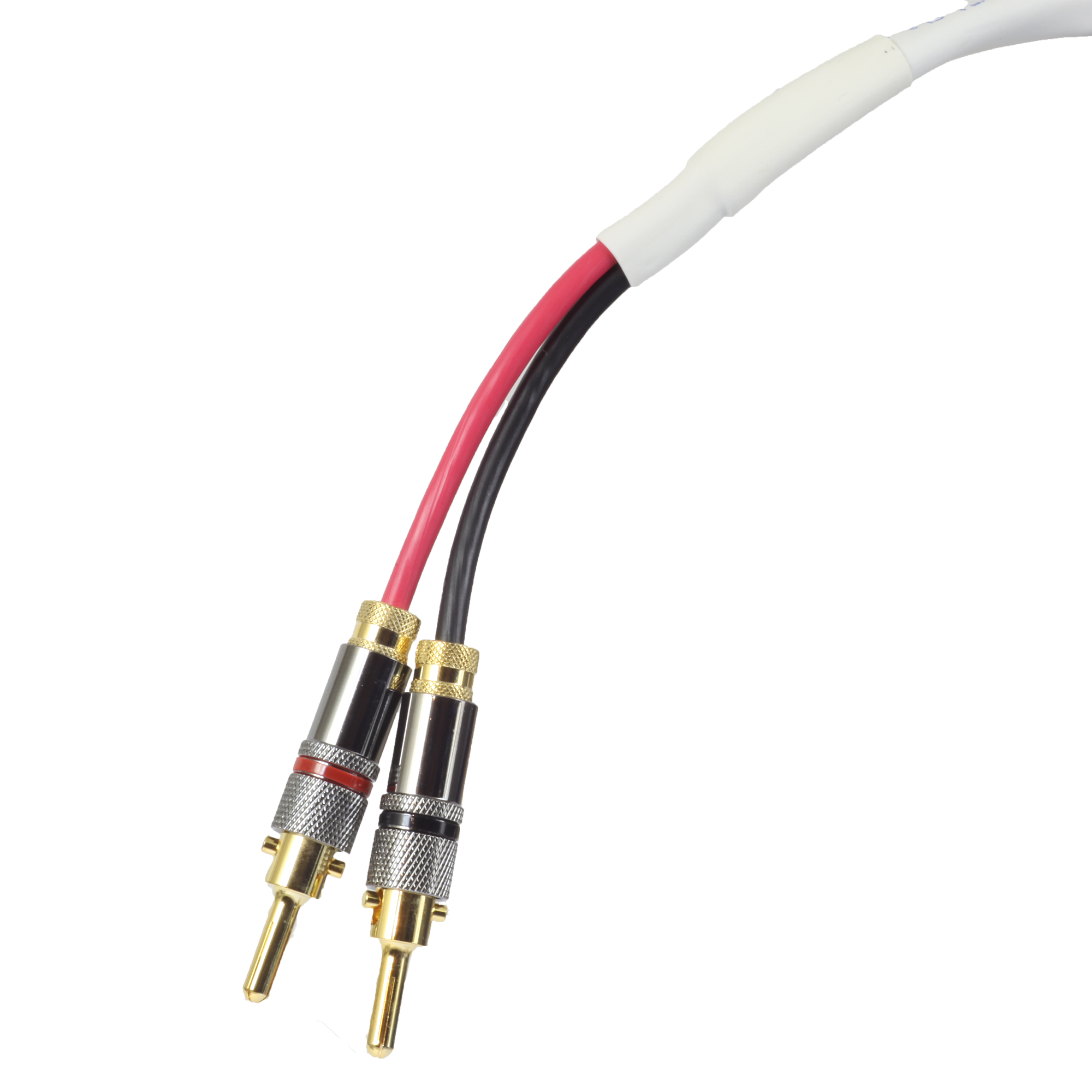JVC DILA RPTV Type Displays
- This topic has 1 reply, 2 voices, and was last updated 18 years ago by .
-
Topic
-
“always try to use the original TV remote where possible. Things like Harmony remotes and other all in one remotes may not have all the buttons you need to press”
This would be for both the 720P and 1080P units. The 1080P units have only three usable items in the SM. All other parameters are locked out.
From the Remote Control:
* Press the “MENU” button and go to the User Menu screen, make sure that the indicator (arrow) is pointed and highlights the “Picture Control”.
* The buttons on the top of the remote are set to TV and VCR respectively.
* Set sleep timer to “0” minutes and while it is displayed, simultaneously press the “VIDEO STATUS” & “DISPLAY” buttons.
* The main service menu will appear with choices #1 through #9.
Press one of the corresponding number keys to enter that menu.Press the “CH+” & “CH-” buttons to navigate within a menu.
Press the “VOL+” & “VOL-” buttons to change the values.
Press the “MUTING” button to memorize the changed value.
Press the “BACK” button to exit the service menu.
- The topic ‘JVC DILA RPTV Type Displays’ is closed to new replies.