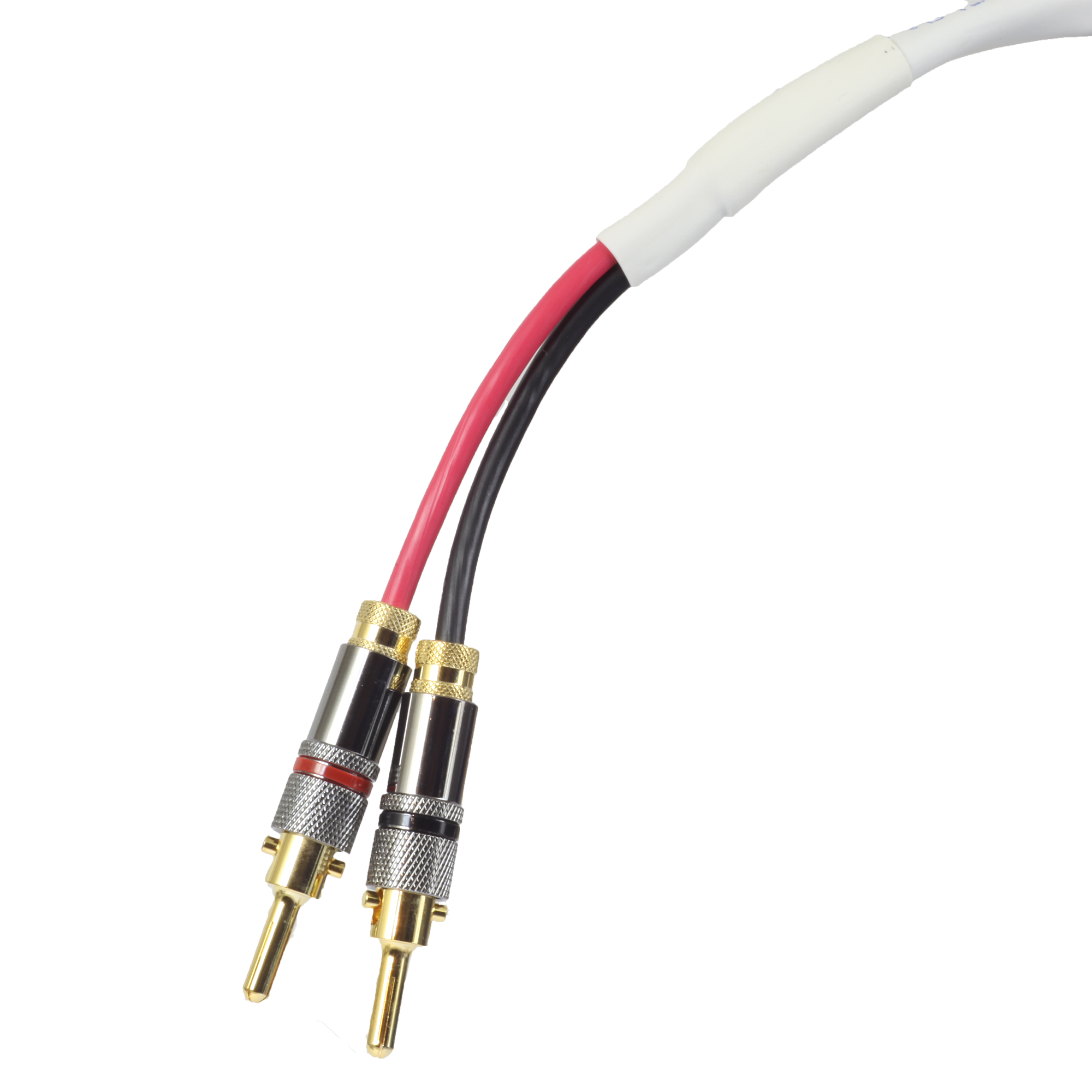Pioneer Elite Plasma Displays
- This topic has 1 reply, 2 voices, and was last updated 18 years, 6 months ago by .
-
Topic
-
“always try to use the original TV remote where possible. Things like Harmony remotes and other all in one remotes may not have all the buttons you need to press”
* Major warning about Warranty and calibration work here. Pioneer Electronics has stated that any effort to access the service menu to calibrate these sets will effectively void the warranty on the TV. Proceed at own risk and customer should be told about this possibility.
* To maintain warranty status, calibration must be done with the ISF C3 interface on the Colorfacts Professional software. SpyderTV Pro cannot be used to calibrate these units.
* Note on 40 series Panels … you must go to the bottom section in the C3 menu to select manual grayscale before the program allows you to change grayscale. Look for the color temp option.
- The topic ‘Pioneer Elite Plasma Displays’ is closed to new replies.