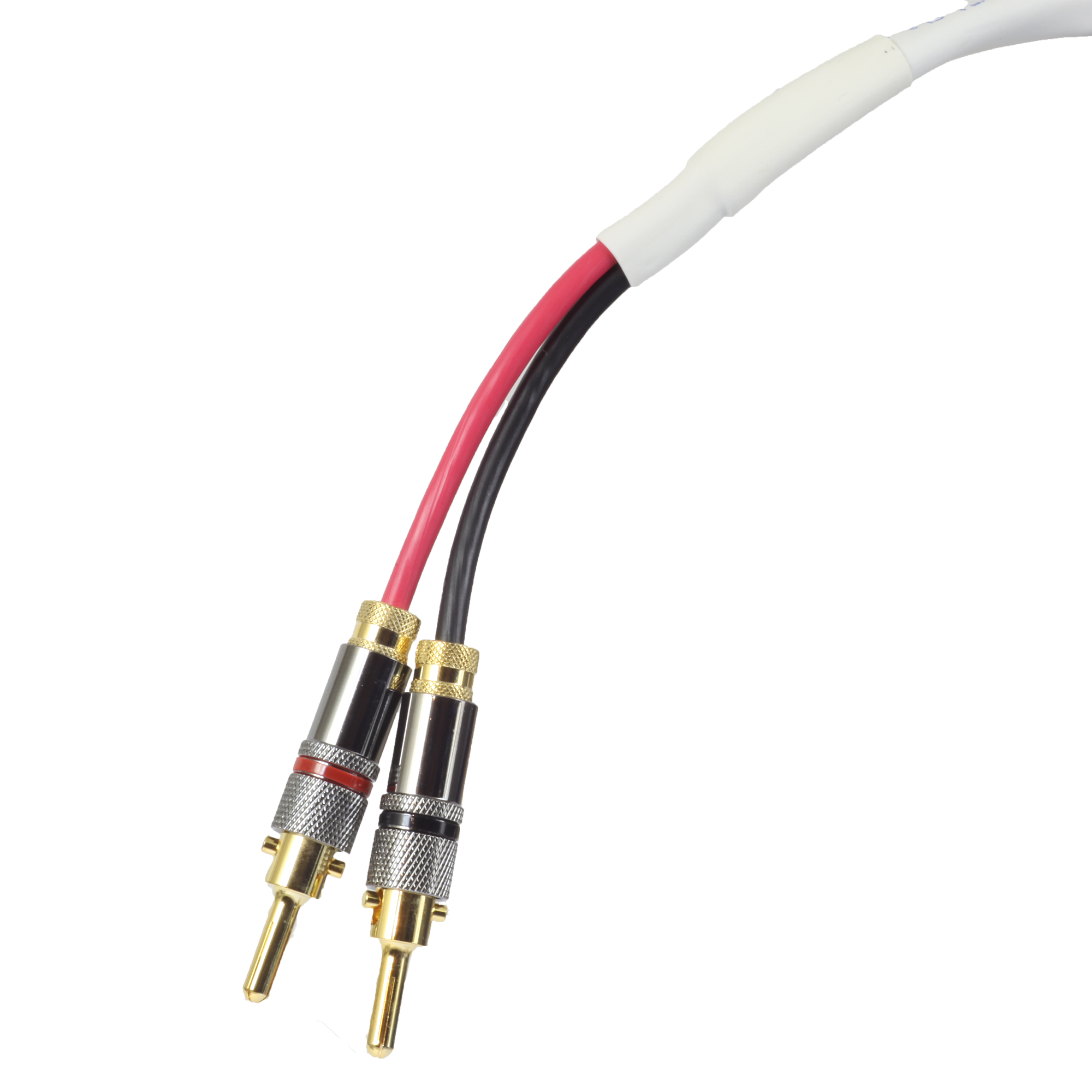Sony LCD/SXRD Type FPTV Displays
- This topic has 2 replies, 2 voices, and was last updated 18 years, 1 month ago by .
-
Topic
-
“always try to use the original TV remote where possible. Things like Harmony remotes and other all in one remotes may not have all the buttons you need to press”
* Service Mode
* Using the remote control
* Press ENTER … ENTER … UP … DOWN … ENTER
* Up when it asks “do you want to enter the service mode?”.* Remember to save your changes to the grayscale memory when you are done.
* Exit the Service menu by powering off … or … E,E, U,D,E and say Yes to exit.
Viewing 2 replies - 1 through 2 (of 2 total)
Viewing 2 replies - 1 through 2 (of 2 total)
- The topic ‘Sony LCD/SXRD Type FPTV Displays’ is closed to new replies.