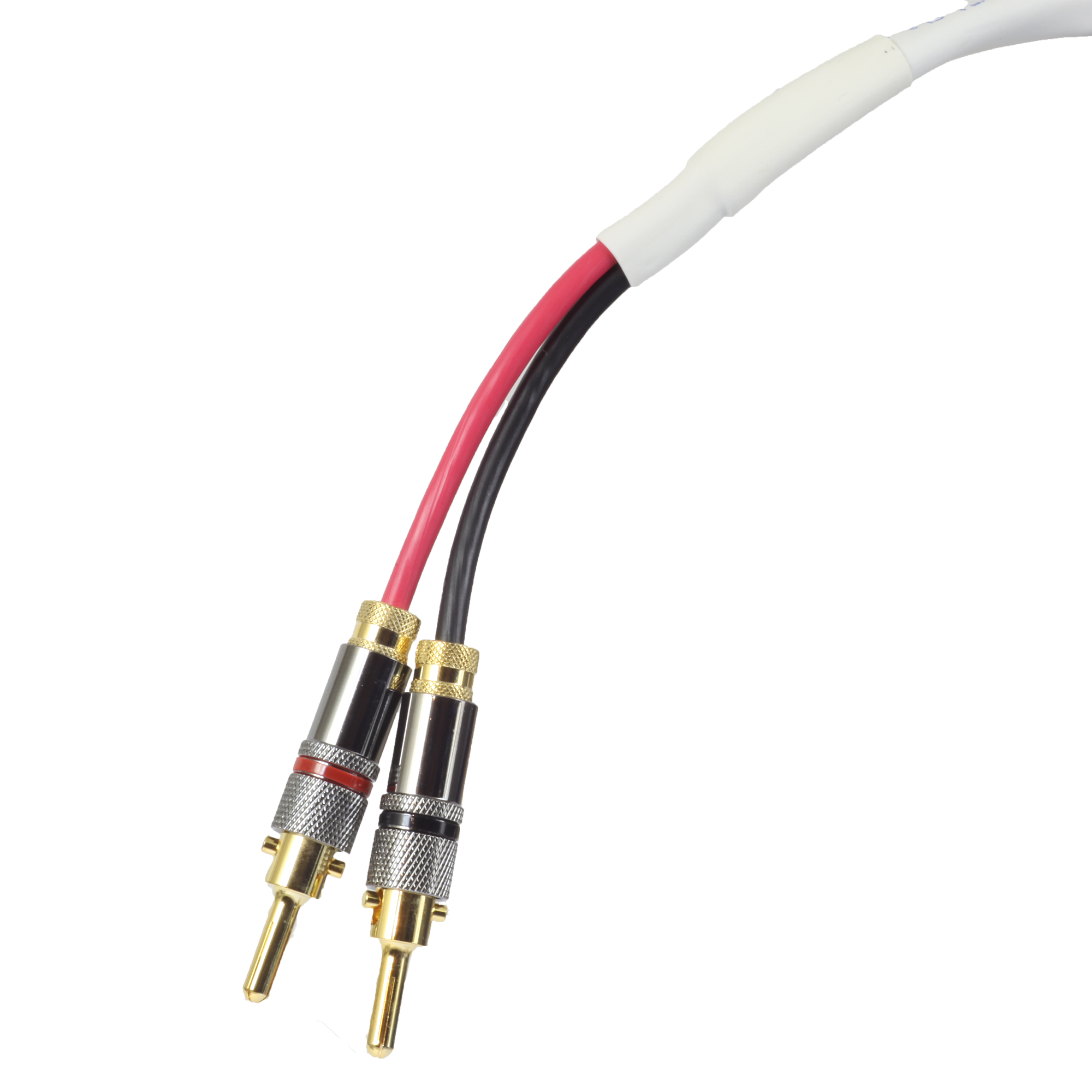Re: Sim2 Stuff
Home › Forums › Service Menu Access Info – All Users › Sim2 Stuff › Re: Sim2 Stuff
SIM2 DLP FP CX3 – Service menu access
This just came in……..
To get in the service menu of the C3X please follow these steps.
Push on the back of the unit the menu and down arrow simultaneously hold the bottoms for about 5 seconds then release them, you will see that a menu with a password will appear, using the numbered keys enter 88522, this will get you in the service menu.
C3X Lite
I calibrated the Sim2 C3X Lite today which is the same unit as the C3X except for a smaller lamp. The User menu is not traditional controls and only includes Contrast, Brightness and Sharpness. The Gamma settings are at the end of the menu full of “EN” gamma presets and are labeled “User”. The user gamma controls have a slider that ranges from 2.0 to 3.0. I ended up setting it to 2.8 to achieve a measured 2.4 gamma curve. The user color is a grid with only numbered presets and I found 22, 23 or 24 were the closest to D65 (I used 22).
The remote control is strange and you press the + and – buttons to open and then switch between menus. Use the arrow keys to maneuver and esc. to exit.
The service menu is accessed with the remote control by pressing the button with a circle within a circle and then the button with a square with the letter “i” inside the square. This brings up the password screen and you enter 88522 then the + to confirm. So the sequence is CIRCLE >INFO >88522 >+
The service main menu page is
Lamp Hour Reset
Color Temp Calibration
DMD IQ Test Patterns
Color Temperature (RGB Gain/Offsets)
Navigation is right arrow to enter menu item and then up arrow to advance. Esc to exit. The esc key always takes you out of the service menu but once you have entered service the first time you only need to keystroke CIRCLE>INFO to get back to the service main menu. This is handy when jumping back to the user menu.
Lamp Hour Reset menu is simply a lamp hour counter and a reset button.
Color Temp Calibration menu is the location of the Color Matrix table. To navigate to the table hit the up arrow and skip through RED, GREEN, BLUE, WHITE, test patterns then back to your input and the controls. I was excited at first thinking I could move the RGB primaries because the four columns of coordinates are the x,y,Y locations. The controls had no visible effect until I changed a coordinate and then exited to the user menu color grid and moved my preset off of 22 and then back which updates the output. This is not like the Samsung x,y,Y controls and is actually labeled x,y,L. The primaries did not move and when I moved green y 100 clicks the red shut off so the RGB coordinates in this menu may simply be defining the user color grid. I did adjust the white x,y,L controls to give me more range on the cuts and drives. Push + to confirm and then esc this menu to change the user menu color preset to update.
DMD IQ Test Patterns menu has no controls and you cannot keep the pattern up when you switch to other menus. Internal test patterns are all displayed at the default (wrong) color temp so they should not be used to calibrate.
Color Temperature RGB Gains/Offset menu has two submenus. The first is DRIVER and that is simply another set of 2 test patterns toggling back and forth between 20% and 80%.
The second menu is FORMAT and this is where the cuts and drives are located. Thankfully they do update in real-time so this is straight forward. These controls save as you go. esc to exit.
C3X Service menu defaults
Red Gain 5
Green Gain 5
Blue Gain 5
Red Offset 0
Green Offset 0
Blue Offset 0
Red
X .667
Y .325
L .113
Green
X .345
Y .631
L .846
Blue
X .132
Y .033
L .041
White
X .293
Y .340
L .1.000
The projector had 63 hours and was projected in a dealer showroom on a Stewart ST 1.3 screen. After calibration yiel
ded 19fl (lamp on low) measured with the eye one probe 24 inches from the screen using CF 6.0. The grayscale would not lay flat because the lamp is red deficient until you either lower Contrast in the user menu or lower the drives in Service to compensate. At one point the entire scale was totally flat except for 100 IRE until I lowered the Service drives another 20 clicks at the expense of 1fl. Nice grayscale results and a beautiful picture with some of the deepest and cleanest shadow detail I have ever seen on a front DLP.
The hdmi input is setup for PC levels 0-255 so I used the dealers Lumagen to convert the sources from 16-235 and adjusted the color decoder inside the scaler to compensate for the secondary locations. No Color or Tint controls available on this projector with an hdmi input.
Sony Service Menu
· Service Menu:
· ..Using the remote control
· ..Press (enter) (enter) (UP arrow) (DOWN arrow) (enter)
· ..Then (UP arrow) when it asks “do you want to enter the service mode?”
· ..Factory Mode:
· ..Using the remote control
· ..Press (enter) (enter) (LEFT arrow) (enter)
· ..Then (UP arrow) when it asks “do you want to enter the factory mode?”
o .Any additional menus usually pop up under the main INFORMATION menu