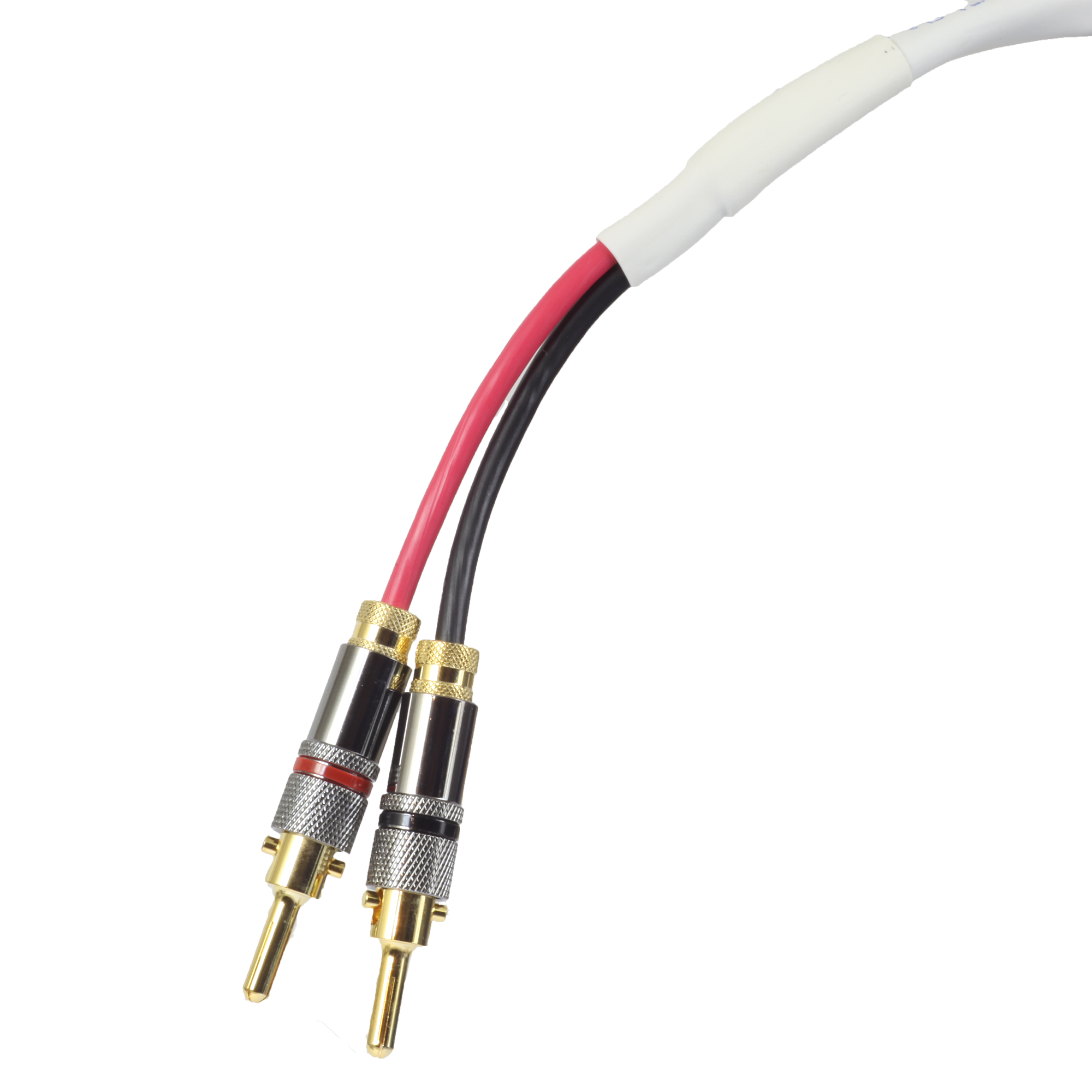About Calibrating HDR-projectors on Calman
- This topic has 17 replies, 2 voices, and was last updated 6 years ago by .
-
Topic
-
I have quetions on Calman when in HDR-Projectors.
First, the thing is about Offset setting 2084gamma for HDR-projectors on Calman. How can I judge what number is the best? I mean the ideal offset is the time when the EOTF will be onto Yellow-EOTF, and then adjusting Contrast. In this case, there might be different results depending on the Offset. Is it right?
Second, when in CMS, according to 50% targets of colours, I can do it as possible as the projector can be adjusted, but the reall projection was washed out without detail. So, I checked 80~100% saturation in bt2020. The things’ brightness wewre too high. It might be affecting on crushed-details. In this case, how can I adjust CMS?
- You must be logged in to reply to this topic.