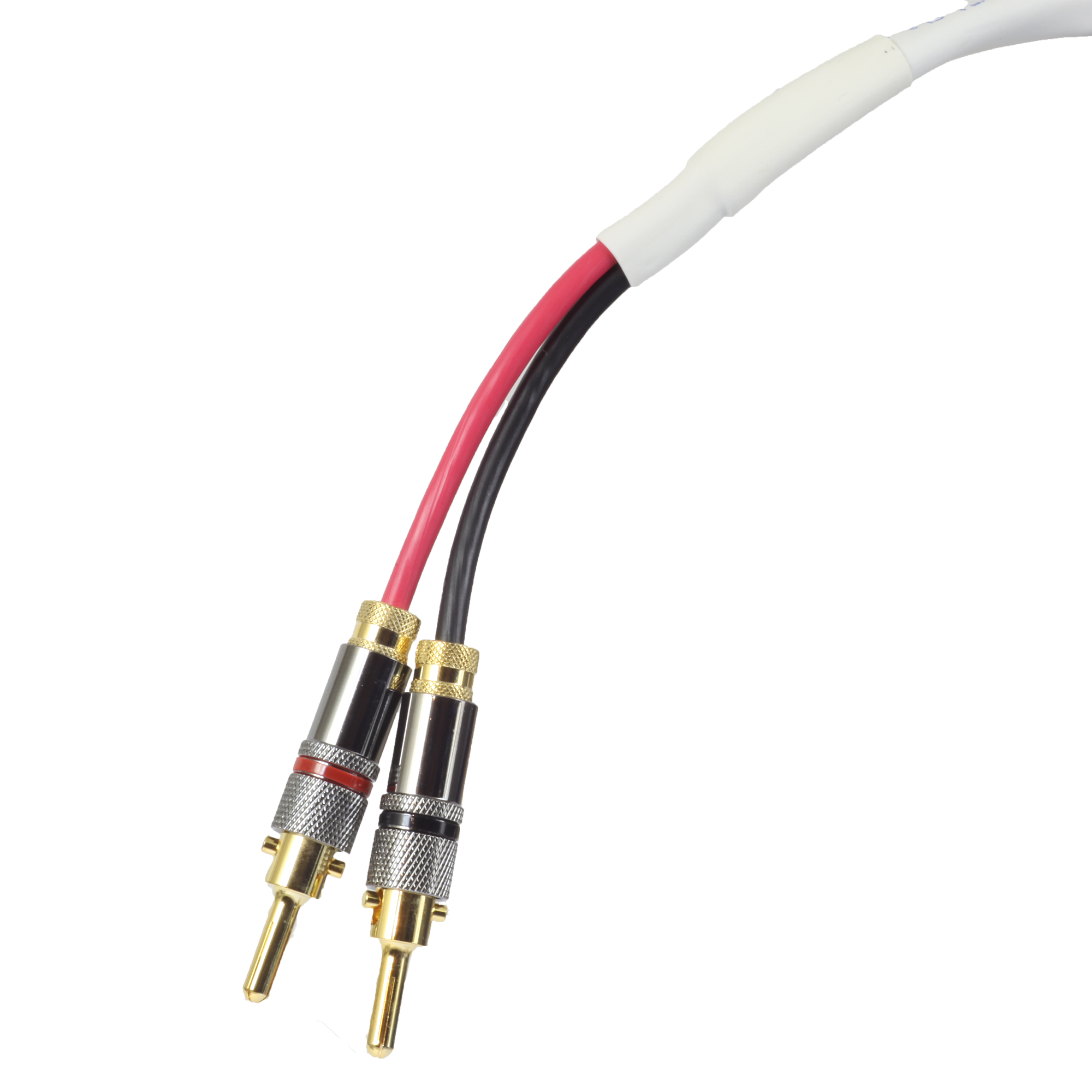Bricked your QD780? Try this:
- This topic has 0 replies, 1 voice, and was last updated 13 years, 2 months ago by .
-
Topic
-
if you disconnected your 780 during a firmware update, you most likely bricked it.
Try this:
1. Download the following recovery file, unzip it, and copy the contents to the root of an SD flash card that is not bigger than 1GB in size and not an SDHC card.
http://www.quantumdata.com/support/downloads/780/bootstrap_3_07A.zip
2. Download the latest release package from
http://www.quantumdata.com/support/downloads/780/780_11090952.zip, unzip it, and copy the contents to the root of the SD flash card.
3. Power the 780 from the external power supply for safety.
4. Insert the SD card into the 780 and power on. The 780 should boot to a normal-looking display.
5. Go to the Help menu and Update Application Flash. Confirm and allow it to complete.
6. When it tells you to reboot, cycle the power.
7. After it reboots, go to the Help menu and Update FPGA Flash. Confirm and allow it to complete.
8. When it tells you to reboot, turn off the 780.
9. Remove the SD card.
10 Go to the help menu and confirm SW Version: 11090952, FPGA Ver. 11090601.
- You must be logged in to reply to this topic.