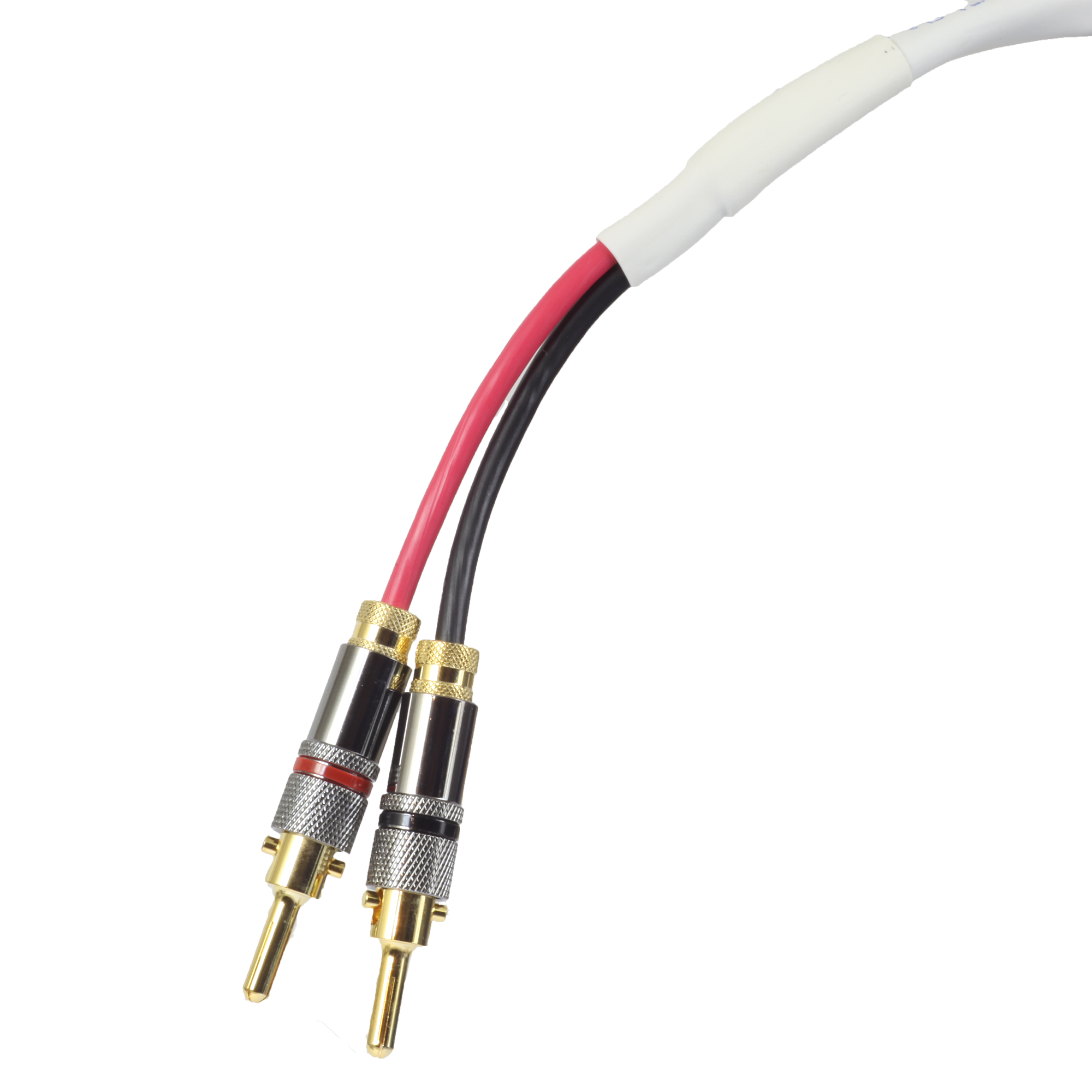Epson LCD FP 6020UB – Calibration Notes
- This topic has 8 replies, 4 voices, and was last updated 12 years, 2 months ago by .
-
Topic
-
I calibrate this projector couple days ago. I checked several modes but THX was the best to start with.
I calibrated it for 1080i/60 and 1080p/24.
I started with 1080i. There is only two point grayscale calibration but it was fine. After calibration delta E under 2%
I was able to calibrate Color gamut to perfection with errors under 1% for all six colors.
Final picture was great. No green tint like on 8350 or some other Epson projectors.
Black level is high. (StudioTek 130) This projector needs dark screen to improve black level.What amazed me a lot it is multi point convergence alignment.
How is it possible on LCD panels? I understand how CRT works but LCD?
Can anyone explain it to me? Do they somehow bend LCD panels?Did you guys read “We Three Projectors” By Geoffrey Morrison in Sound and Vision magazine?
What is a point to publish calibration report with so bad final results? http://www.soundandvisionmag.com/article/we-three-projectors?page=0,2
Contrast is too high. Gamma under 1.5 for 90? Gamut luminance not corrected?
Is really 5020 so much worse than 6020? (I didn’t calibrate 5020)
- You must be logged in to reply to this topic.