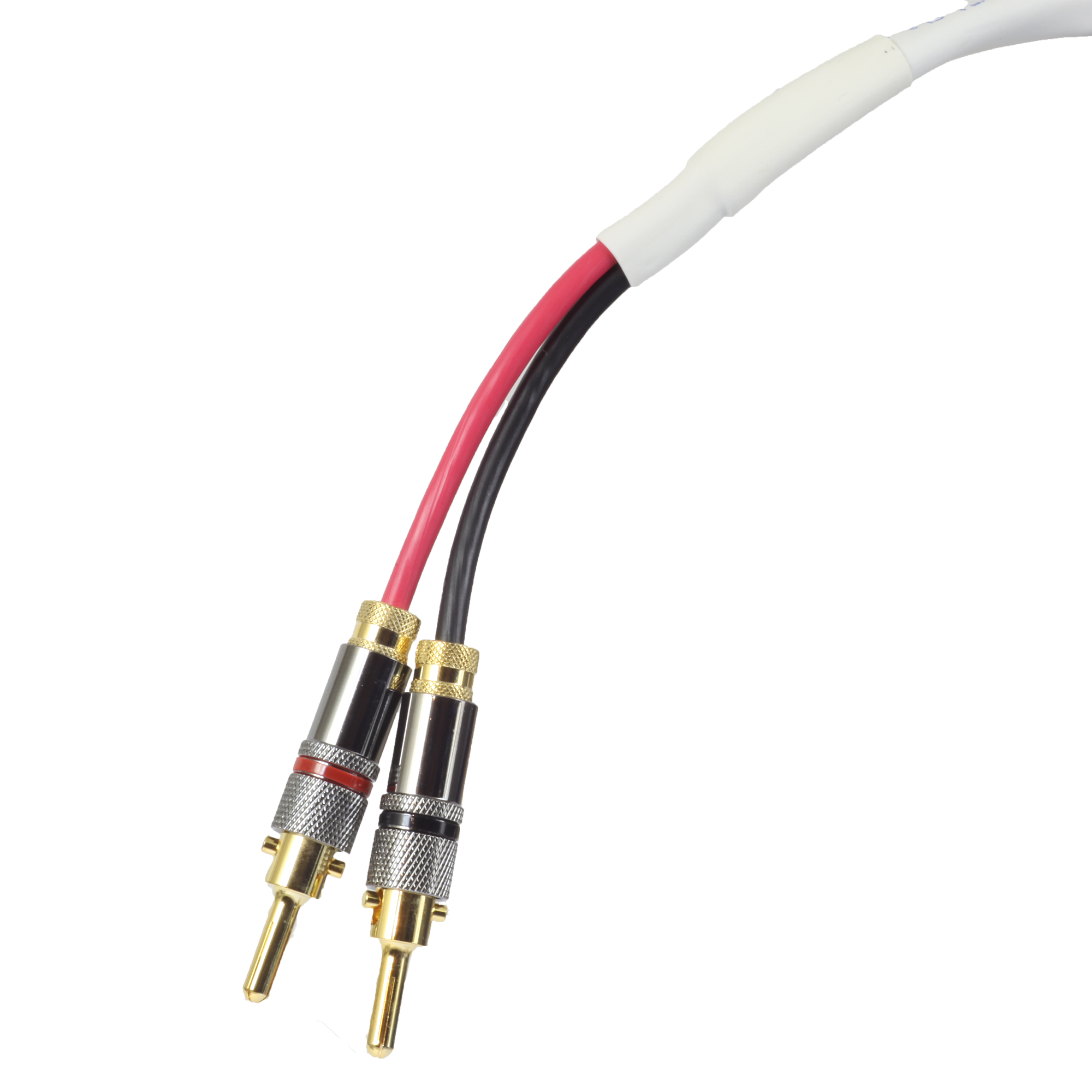GE – PRoscan – RCA CRT Tubes
- This topic has 1 reply, 1 voice, and was last updated 17 years, 5 months ago by .
-
Topic
-
Turn the TV off.
· Press simultaneously the {MENU} {VOL -} {CH -} buttons
for about 8-10 seconds.
· The TV will turn on with the Service Menu displayed.
· Press the {POWER} button to exit.
· Turn the TV off.
· Press and hold the {VOL -} & {CH -} buttons on the TV.
· Release both buttons when the green power light comes on.
· The TV will turn on with the Service Menu displayed.
· Press the {POWER} button to exit.
Press and hold menu and either channel down or volume down (can’t remember which) for several seconds with TV running. Be Careful!!!!Select service menu
Use volume up button to raise value (V to 76 for service adjustments
Set value to 80 for test patterns. Set value to 90 for lamp hours
Viewing 1 replies (of 1 total)
Viewing 1 replies (of 1 total)
- You must be logged in to reply to this topic.