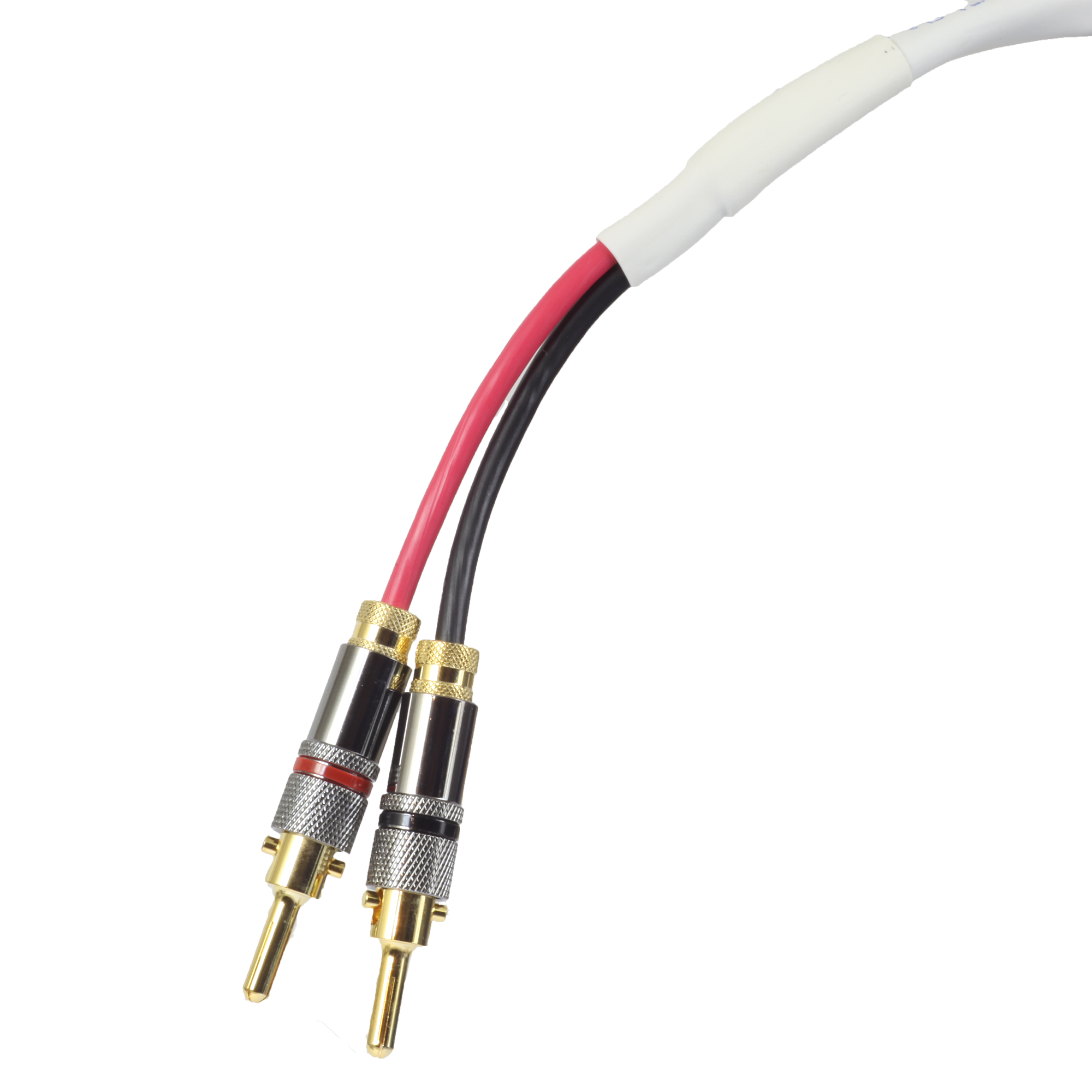Lumagen Radiance XS
- This topic has 4 replies, 2 voices, and was last updated 14 years, 6 months ago by .
-
Topic
-
So I finally pulled the trigger and bought myself a Radiance XS.
I’ve got a few issues off the bat all of which are equally disapointing…
There are one pixel high lines that randomly glitch out during viewing which appear to be setting, source, input and cable agnostic. Has anyone ever seen this or have a fix? Is it a lemon?
When I use Calman 4 interactive mode to calibrate the greyscale the top end (90 and 100 IRE) goes red (visually) upon any adjustment. This wasted about three hours of my day yesterday. I’ve checked it with two different meters. I know this could be a software issue. I haven’t tried calibrating the greyscale manually yet as it was all I could do to keep from throwing my laptop along with the TV and processor out the fifth floor window. Has anyone else experiencecd this or know what might be happening?
I’m still seeing things like the Vatican walls, stairs and roads in MI:III going all crazey. This was somthing that I thought the processing in this uint was suppose to take care of. Am I just missing a setting?
I was under the impresion that this was the best processor on the market for under $20k which is why I shelled out the cash for it. So far it has added a new artifact, not worked with Calman 4 and my meters accuratly, not shown any imporvements in processing. So for my money time and effort I’m left with CMS that seems to be working and me a major headahce! I have been calibrating for a few years now and was excited to finally get a processor both to improve my system but also to demo to clients so they could justify purchasing one from me. This is the first piece of equipment to give e any real trouble during my calibration adventures. What gives!
System details:
JVC HD-56FN97
Wii (composite)
Panasonic BMP-BD60 (HDMI)
Sony DVP-CX995V (HDMI)
Toshiba HD-XA2 (not yet connected)
Motorola DCT3412 I (not yet connected)
Yamaha RX-V465 (Handling Audio)
Panamax M5400-PM (power conditioning)*this is a previously stable system with the Radiance being the only new product
I hate to talk bad about a small company and their product but so far no good. Please prove me ignorant and save me from my wife telling me that I’ve wasted my time and money. 🙂
I’d be happy to talk offline and will call anywhere in the 48.
Thanks!
- You must be logged in to reply to this topic.