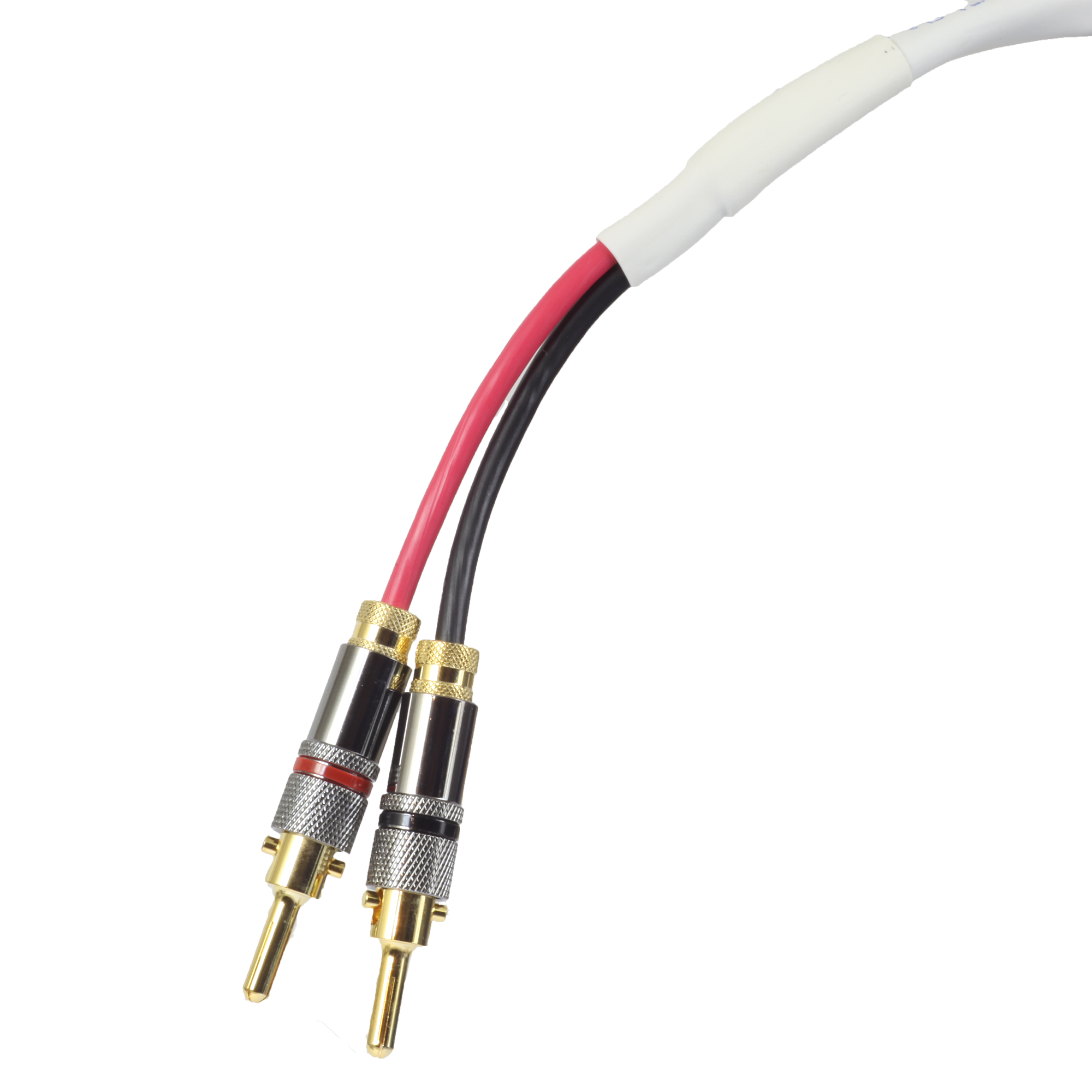Panasonic Plasma Type Displays
- This topic has 12 replies, 8 voices, and was last updated 11 years, 4 months ago by .
-
Topic
-
“always try to use the original TV remote where possible. Things like Harmony remotes and other all in one remotes may not have all the buttons you need to press”
Consumer Versions
(Confirmed to work on latest 75/77 series and 1080p panels)
* Hold down the “VOL -” button on the TV. Press the “RECALL” button 3 times on the remote. Service menu will appear.
** It should be noted that note all models use this method. Some older models from 2004 and earlier use the same access sequence as the CRT based sets
** The access to the service menu on the “5” series units from 2005 did not give any usable parameters in the service menu. On these sets, access to the “real” service menu is only by a modified service remote control. You will need to have a pronto type device so that you can download the proper CCF file for that remote.
* Use “1” & “2” on remote to navigate main menu items
* Use “3” & “4” on remote to navigate sub-menu items
* Use “VOL+” & “VOL -” on remote to change item value
* Write down all values before changing. Once a value is changed, THE CHANGE IS MADE.
* Power off to exit service mode and save.
** The controlling grayscale is selected from the Vivid mode of the user menu. If Vivid was set to “cool” … then the grayscale values you see in the service area are the “cool” values.
** The sets should be capable of setting up six specific grayscales. Three on the SD signal side and three on the HD signal side.
Industrial Versions
** Although it is possible to do the grayscale in the user menu in the advanced section, it is recommended that you start in the service menu as the user side may not give you enough range in the controls.
* tested on the 8UK / 9UK model types
* Hold down the “VOL -” button on the display. Press the “STATUS” button 3 times on the remote. (Status button usually is the one above Setup button)
* The service menu will appear in the top right of the screen.
* Use the cursors keys on the remote to select a mode. And press the Action button to access the menu.
* To exit each mode, press the “R” button.
* To exit the CATS menu, press the “STATUS” button.* Press “POWER” button on the Plasma to exit the service mode.
***Notes on the 750 versions of Panasonic 1080p plasma sets. The Studio mode is different from the other sets that just have a Cinema mode. In the SM, it is still called the Cinema mode. The big difference in this TV is that the Studio mode cannot be grayscale adjusted in the service menu. Changes to Warm/Cool/Normal have no impact on the grayscale in this mode.
Calibrate in the Custom mode and you will still get good gamma. Grayscale linearity seems worse on this set compared to the 75/77/700 units.
***Additional notes about the 2008 series. On some of the units, changes in the SM do not translate into the User side. The changed values remain in the SM … but the user side shows nothing has happened.
Press the enter action button to write this to the memory and it will now show up in the user side too.
- You must be logged in to reply to this topic.