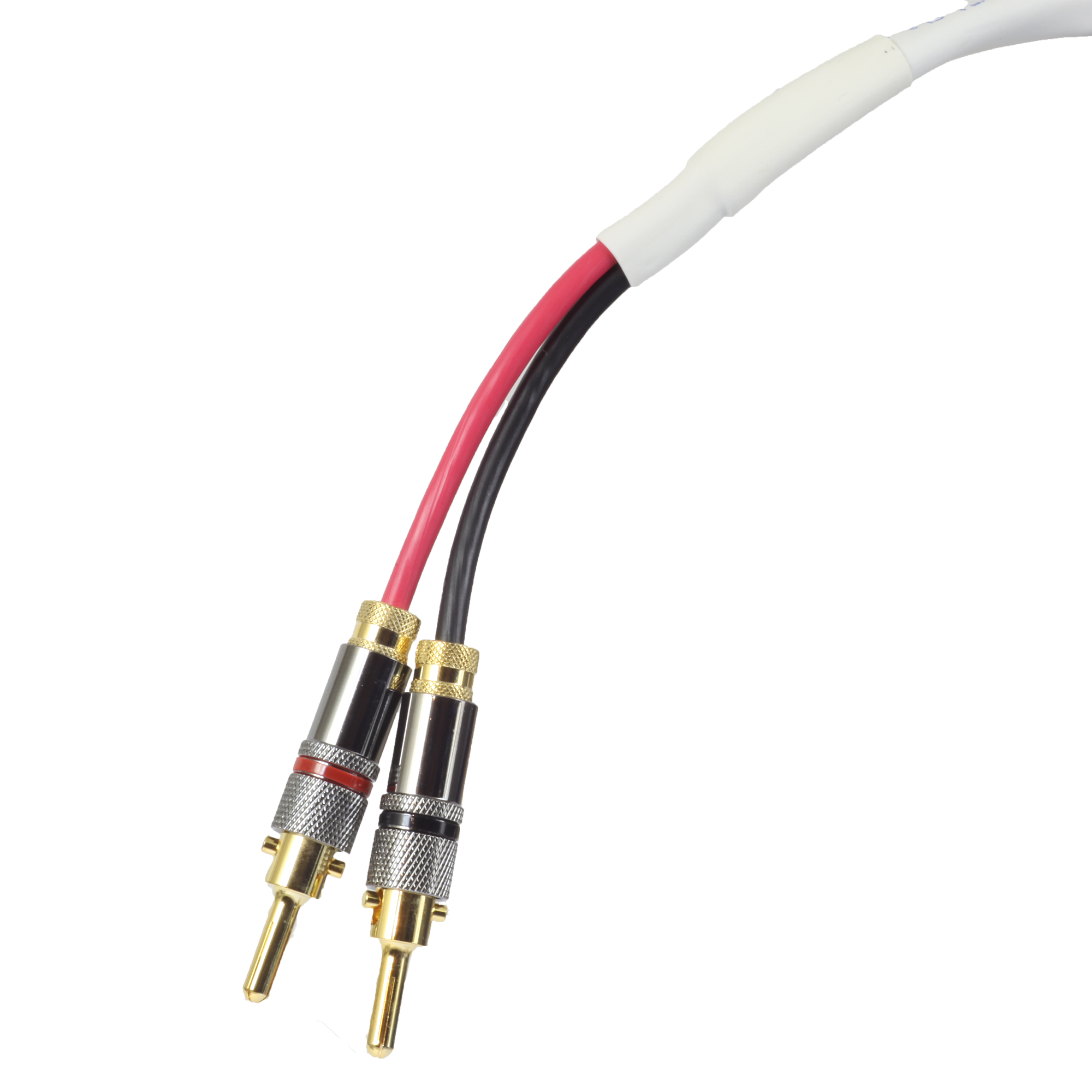Pioneer Non Elite Plasma Displays
- This topic has 4 replies, 3 voices, and was last updated 15 years ago by .
-
Topic
-
“always try to use the original TV remote where possible. Things like Harmony remotes and other all in one remotes may not have all the buttons you need to press”
* Major warning about Warranty and calibration work here. Pioneer Electronics has stated that any effort to access the service menu to calibrate these sets will effectively void the warranty on the TV. Proceed at own risk and customer should be told about this possibility.
4th / 5th / 6th / 7th GENERATION MODELS
* Make sure the Plasma Set and the Media Box are in standby mode.
* Using the remote control:
* Press “DISPLAY” button and wait 3 seconds (No need to hold down)
* Press LEFT … UP … LEFT … RIGHT … POWER buttons
* The Plasma will turn on with the “Information” page displayed
* Press “MUTE” to move through the levels of menus:INFORMATION
FUNCTION CHECK
COMMON ADJ
OPTION
INITIALIZE* Press the “DOWN” button to move through individual menus
* To exit, shut off the TVUpdate on the Pioneer Kuro Series.
Use the RGB High controls only. Do not touch the RGB Low controls. They tend to default to 512,512,512. There should be sufficient range in the RGB High controls to control the entire grayscale range. Do Not measure in the service mode. What you see is not what you get. Look at the movie mode … enter the SM … make changes … exit … take another reading and repeat.
- The topic ‘Pioneer Non Elite Plasma Displays’ is closed to new replies.