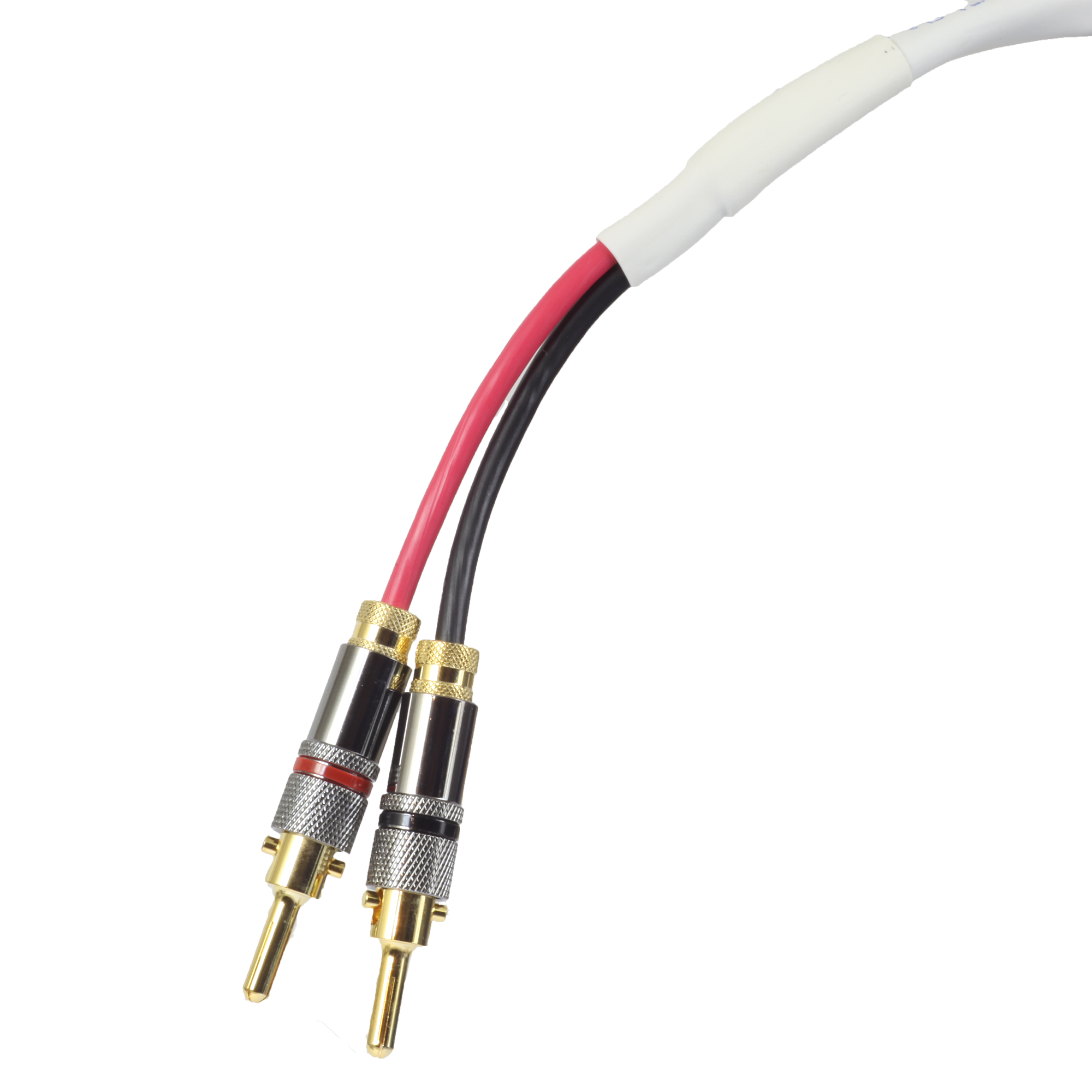PL-4260N / PL-5060N – What brand is this ??
- This topic has 1 reply, 1 voice, and was last updated 17 years, 4 months ago by .
-
Topic
-
PL-4260N / PL-5060N
Turn the TV on.
· Press the {MENU} button and select “User OSD Menu”.
· Select “Audio”, “Settings” and then “Balance”.
· Press the {9} {1} {8} {OK} buttons on the remote.
· The Service Menu will be displayed.Remote – Control Keys:
{MENU} ……………. Enter/Exit the Service Menu
{UP} {DOWN} arrows …. Select Items
{RIGHT} arrow ……… Enter Lower-Level Menus
{RIGHT} {LEFT} arrows . Change Adjustment Values
{BACK} ……………. Return to Upper-Level Menu
TV – Control Keys:
{MENU} ……………. Enter/Exit the Service Menu
{CH+} {CH–} ……….. Select Items
{VOL+} ……………. Enter Lower-Level Menu
{VOL+} {VOL–} ……… Change Adjustment Values· To exit, press {9} {1} {8} {9} buttons on the remote.
NOTE: If the “M” character appears on the screen,
press the {MENU} button first.
- You must be logged in to reply to this topic.