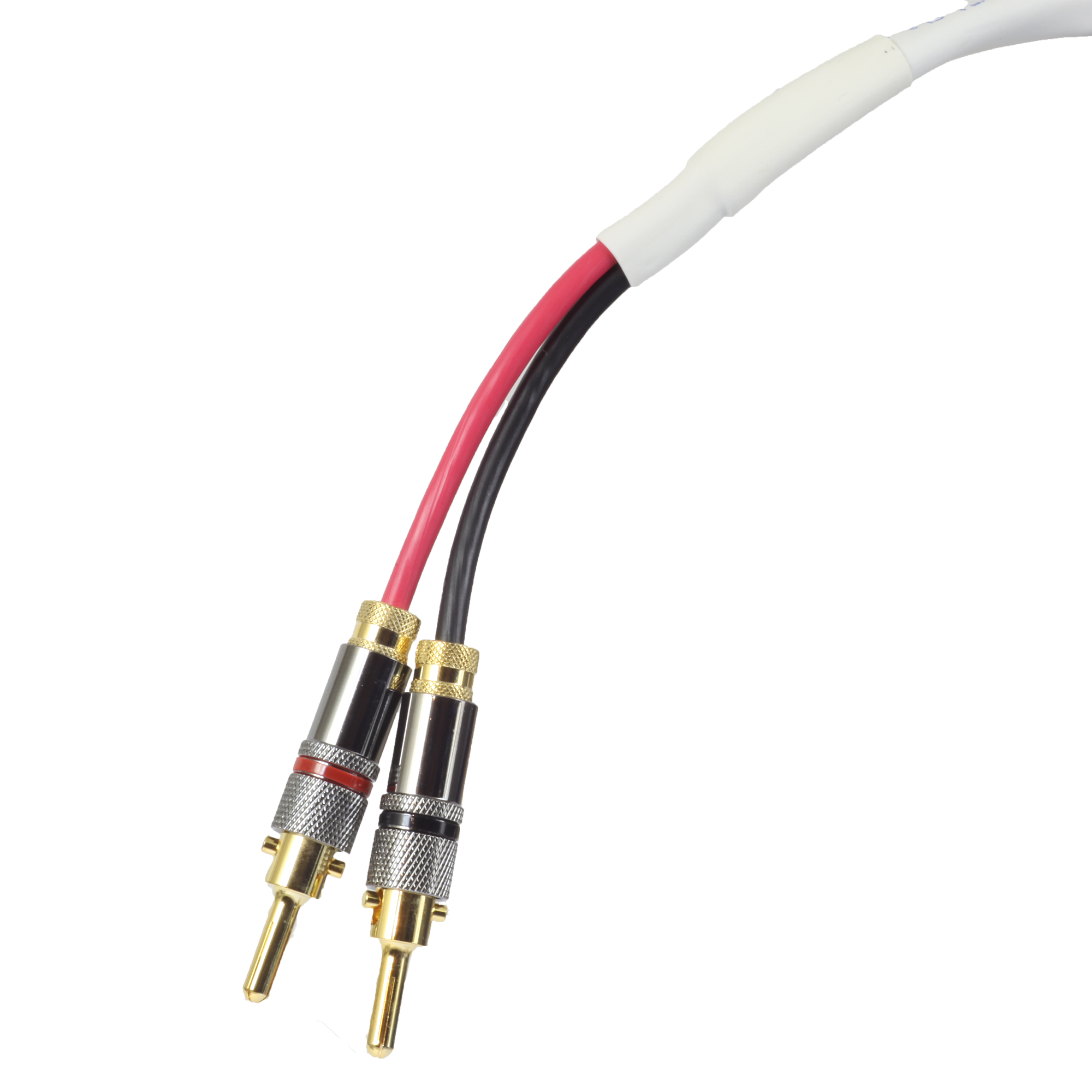Visio VX37L Service Menu Request
- This topic has 1 reply, 1 voice, and was last updated 16 years, 5 months ago by .
-
Topic
-
I’m trying to find the service menu on a Visio VX37L panel.
So far I have tried the following with no success;
Press and hold the button on the remote for 3 seconds then release it.
Press the {1} {2} {3} buttons on the remote.
The Service Menu will be displayed.
Press the button to exit the Service Menu.Turn The TV off.
Press and hold the {CH +} & {CH -} buttons on the TV.
Then press and release the {POWER} button on the TV.
Release the {CH +} & {CH -} buttons.
Now press the {MENU} button on the remote.
You should get your regular menu up, but with a “F” in the bottom right corner of the menu (This is for factory).
Press and hold the {MENU} button for few seconds.
The Service Menu will be displayed.
Turn The TV off.
Press and hold the {CH +} & {CH -} buttons on the TV.
Then press and hold the {POWER} button on the TV.
Keep all three buttons pressed for few secs.
Now press the {MENU} button on the remote.
You should get your regular menu up, but with a “F” in the bottom right corner of the menu (This if for factory).
Press and hold the {MENU} button for few seconds.
The Service Menu will be displayed.…Please advise, thanks.
- You must be logged in to reply to this topic.